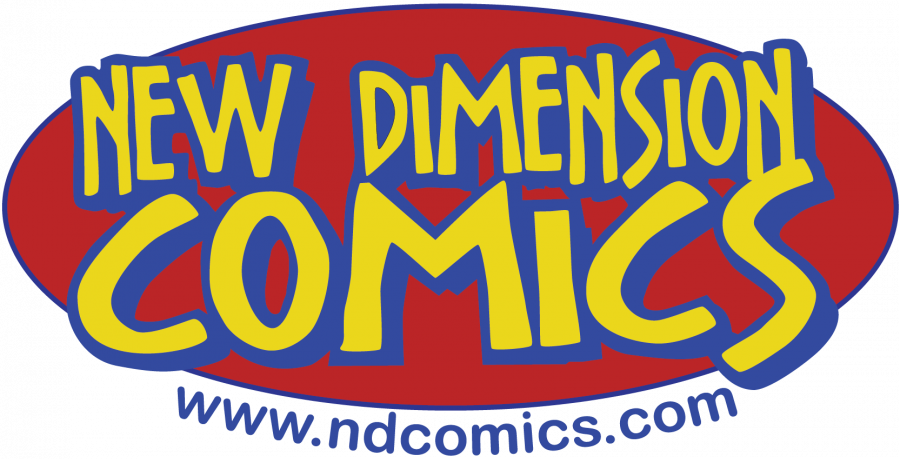Many of you have asked how comic hub works and why we use it for our POS and subscriber system. Here is a video about how to navigate it. – NDC
- How to sign up
- https://customer.comichub.com/ – Get started, find store, wait for sync
- If email is already on file, LOG IN
- This log in can also be used on our online live store at ndcomics.com/shop at the store you are synched with.
- What’s in my sub?
– Already there and ready for payment. Order history (top menu) > ASIDE ITEMS > Cart underneath or Add all to cart > In Store (top right) > Choose Payment
– Still Coming > Order History > On Order (Release dates are under each item)
– To see each week > select date > GO
- How to add a sub
- Variant check boxes if needed
- Preorder Product > Search > Choose cover > add to cart
- Single Item (I only want that cover)
- Order From (I want this # to this # only)
- Ongoing order (I want all the regular covers)
- Variants are Single Item only PER BOOK
- Pre Order Cart > Place order with New Dimension Comics
- Misc
- To cancel a title, contact your local store.
- Playlists
- The Bell is notification.