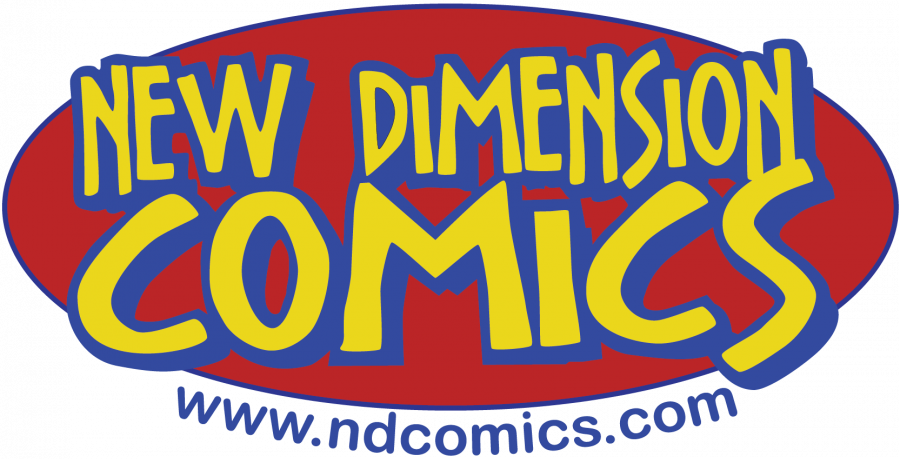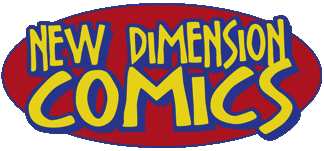How to access your comichub account.
This is only for those who do not already have their account synced or have never accessed it online before.
Go to customer.comichub.com
Click Get Started in the top right
Use your email to log in with the password as the first 3 letters of your first name @123.
Please make sure you put your full first and last name into the system when you do this. It will help us if there are any issues trying to sync your account.
Example
John Smith with an email of johnsmith@gmail.com
User id would be johnsmith@gmail.com
Password would be JOH@123
After that you will need to find your local New Dimension Comics Store on the location finder and choose us as your store.
That sends an alert to us to sync with you. Once we do you will get an email that says you have successfully synced with the store. After that, you can go to the same website using LOGIN and update your password. At that point you can now look at what is in your aside by going to ORDER HISTORY.
If you have any questions, please let us know. We will work with you to get you access.
Thanks for working with us.
- NDC